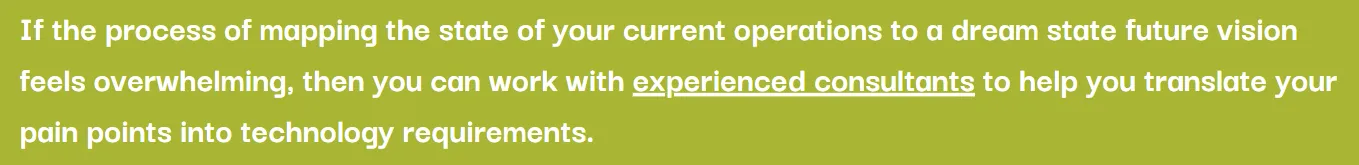Enterprise resource planning (ERP) selection is the process of gathering requirements, attending vendor demos, and ultimately picking the best technology provider to set your business up for success.
If you are selecting a new ERP system, you may already be feeling the pain. Maybe reporting is an onerous task involving critical data in more systems than you can count. Perhaps your business growth feels stalled because your software cannot accommodate your processes. Maybe your staff is complaining that simple processes feel convoluted and harder than they should be.
The right ERP can solve these problems. But if you pick the wrong system for your business, you could end up feeling those pains just as severely with a new strain on your budget. You may also throw off downstream business processes and limit your company’s growth.
So how do you select the right ERP? Determining which software will alleviate your pain points takes more than just scanning the website and marketing materials of various vendors. It is a complex and multi-faceted decision — and no two businesses have the same answer. Arriving at the right decision depends on your unique context. It should involve a structured and thoughtful analysis of your business involving identifying use cases, prioritizing, and consulting multiple stakeholders.
In this article, we will outline three essential steps to conduct a structured selection process, plus share a story of how a complex nonprofit organization found its perfect ERP system.
Step 1: Map out your business processes and identify inefficiencies
The first step toward selecting the right ERP involves documenting a clear picture of the end-to-end flow of your value chain. You want to document the people, the process, and the technology behind your business in as much detail as possible.
You may choose to write your key use cases in a document, or you could even use a flow chart to map out by department how information moves through your business. Make sure to identify all of your current systems and tools you’re using in your process, as well as the variances that can occur.
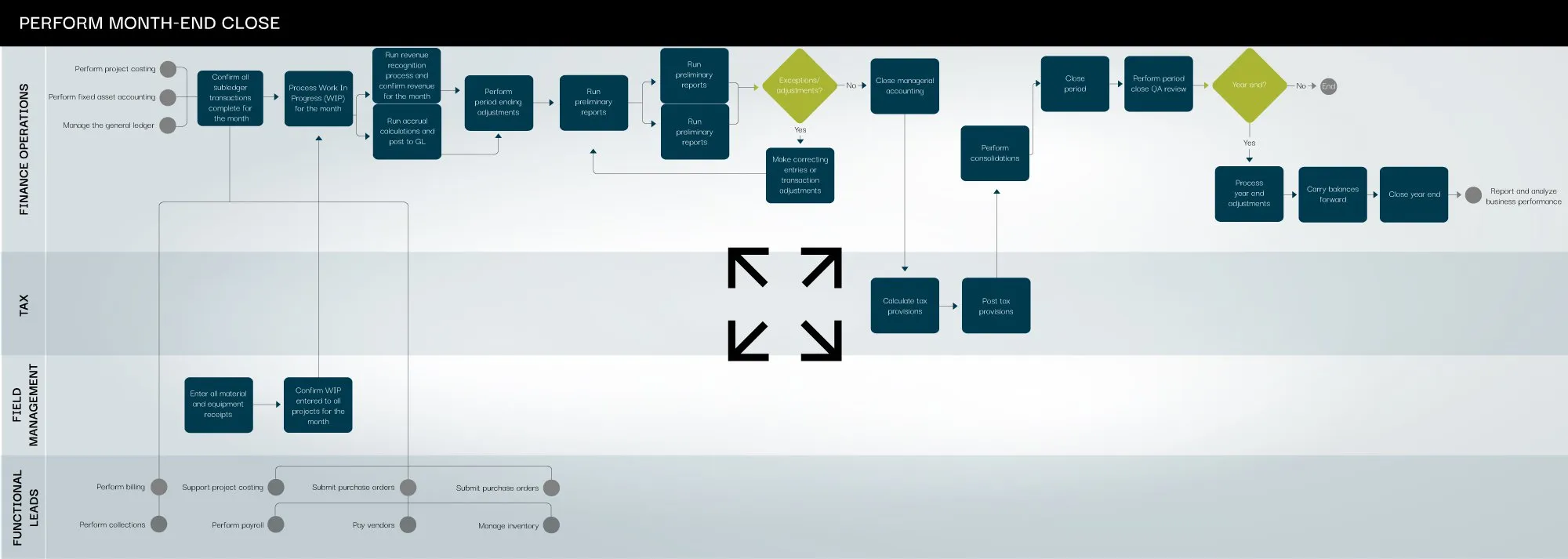
In ERP selection, as with many other facets of life, your answers will only ever be as good as your questions. So be sure to ask yourself detailed questions to uncover your process in as granular detail as possible to avoid unpleasant surprises later.
Some questions to get you started:
- What systems and tools are you using at every stage of the process?
- What data points are important, and how do they get passed between systems?
- Which people and departments are involved in every stage?
- What dependencies exist? What approvals need to happen?
- What variances occur in your process for different products or services?
Once you have mapped out your use cases, determine where the inefficiencies and pain points lie. It is common at this stage to realize that some of your inefficiencies may stem from issues that cannot be addressed with software. After all, if what you need is a course of antibiotics, Advil won’t help. For example, an issue could be caused by a communication bottleneck in your organization, not a technology limitation. Remove these items from your list of pain points.
By creating this organized list of pain points, you will be able to effectively communicate a granular view of your business to software vendors. That way, they can tell you whether or not their technology is up to the job.
The process analysis phase will typically take four to six weeks but can take eight to twelve weeks for extremely complex organizations (for example, if you are a large organization with twelve warehouses in four different regions).
Step 2: Define the key technology requirements you need to beat your competition
Next, it is time to translate the pain points and inefficiencies you identified in the previous step into technology functionality requirements. For example, if you and your team realized that you need better controls in your purchasing process, then a requirement would be: "ERP must be able to do purchase orders, purchase requisitions, and have approval hierarchies in workflows in their systems.” These features would mean your team will no longer have to email or put forms on someone's desk to get approvals, saving a lot of time and effort.
It is important to be granular when identifying your requirements. For example, a standard requirement for an ERP system is to be able to maintain a customer record. But if it is important to your business to record which market segment your customer operates in — say you would like to report on how much business you did in industries like healthcare or education — then you would need to list “being able to tag multiple attributes on your customer” as a requirement.
Small details can make or break the usability of your ERP system, so they are important to identify early on. For example, if your business consists of multiple legal entities with a shared back office, you need to work across all of these entities to report on the bottom line. Many ERPs have multi-company functionality, but each ERP will handle it slightly differently. For example, some systems will require you to log out of one instance to log into the other, so it may not be seamless to transact between your subsidiaries. If this is the case, you want to add the requirement: “Must have seamless switching between business entities in a couple of simple keystrokes.”
After you have gathered a list of technology requirements, you will want to prioritize which are non-negotiable and which are nice-to-haves. One question to ask yourself to determine what should take the highest priority is: What matters most to my customers? And: How can I deliver on these requirements better than my competitors?
For example, if your business sells products, your customers may value fast shipping and fulfillment. Therefore, you should pick the ERP that has the best integrations with fulfillment software and/or third-party logistics (3PL).
Step 3: Work with shortlisted vendors to compare systems
Now that you are crystal clear on your must-have requirements and their relative level of priority, it’s time to evaluate ERP vendors against each other.
There is no harm in starting with a long list of vendors. Doing a fit-gap assessment on paper will help you narrow the pack. For example, you may start with a list of seven, but by the time they respond, you find that three vendors don’t seem up to the task, one seems iffy, and three seem suitable. Then you can do demos of those three products first. We typically don't recommend demoing more than three at a time because it really becomes hard to compare. Use the filtering criteria you established in past steps to narrow down a true shortlist.
You want to make sure you’re testing systems against each other in an “apples-to-apples” way. If the agenda is left open, your salesperson is going to showcase the features, like dashboards and graphics, that look best. You need to steer the conversation toward evaluating what matters most to your business.
Tips for a true “apples-to-apples” comparison:
- Establish a buying committee. Be sure your committee has cross-departmental representation, and make sure the same people attend all of the demos so you can collect consistent comparative feedback. Having one person miss a demo or two means you may miss important marketing team scrutiny on one vendor, for example. Give each member of the buying committee a structured way to record their feedback each time, such as a scorecard to fill out.
- Prepare all members with a brief. Give all buying committee members a brief so they know how to come prepared for demos. Prompt them to think through what questions are important to their piece of the business. Apprise them of the agenda beforehand so they can bring their questions to ask at the appropriate time.
- Equip your sales rep with your use cases. Ask your vendors to demo your specific use cases and pain points. It is even better if you can set up a demo environment with some of your customer data so you can draw the parallel from what you are seeing on screen to how it will come to life in your operations.
- Drill down with thoughtful questions in demos. Come prepared for demos with hyper-specific requests for your vendors. It is important to peel away the superficial aspects of a demo and look at parts that will drive value for your business. For example, if you have 15 people using the transactional screens every day with thousands of orders coming in, you need to ensure that it does not take too many keystrokes to perform essential daily tasks. This may seem like a small detail, but if it is missed, it could seriously hamper adoption.
Finally, when you are evaluating vendors on your shortlist against one another, make sure to not only evaluate the software but also the implementer. Intuitively check your confidence that they have understood your business and will be able to help you transform your plans into reality.
Mind the details — your future self will thank you
When it comes to ushering in the next stage of growth for your business, few decisions will be as impactful as selecting the right ERP. And we cannot underscore enough the importance of approaching the process thoughtfully with careful attention to detail. Investing the time up front to pick the right system not only sets a strong foundation, but also prompts you to build a new blueprint for the next growth stage and beyond. If you have made it this far, your journey has only just begun (hello, ERP implementation). But remember to stop and congratulate yourself for clearing the first hurdle.
Citrin Cooperman’s Digital Transformation Practice is here to help you through the ERP selection process. Contact us today so we can help prepare you for a successful ERP selection and implementation.