Microsoft Power Automate: How to Add Users to Access Teams
By Andrew YoderAs a Power Automate user, you recognize the value of streamlining workflows and enhancing efficiency. Whether it’s automating complex processes with Power Automate, developing custom applications with Power Apps, deriving insights through Power BI, enhancing operations with AI Copilot, or exploring other powerful tools within Microsoft’s Power Platform, we have you covered. Register for our Power Platform strategy session to gain actionable insights and strategies for maximizing the potential of the Microsoft Power Platform for your business.
Automatically adding and removing users from Access Teams in Microsoft Power Automate is ultimately quite simple. To use flow to add or remove users from Access Teams, you will need to perform a Bound Action, either AddUserToRecordTeam or RemoveUserFromRecordTeam.
You will also need three items:
- The User Globally Unique Identifier (GUID) of who you are adding or removing.
- The Record GUID of a record with the Access Team. In this example, Account is used.
- The Team Template ID, which is a GUID assigned to the Team Template when you first create it.
Some important points to keep in mind during this process include:
- Access Teams are automatically created and deleted in Microsoft Power Automate and exist only if they contain at least one user. Upon removing the final user, the team ceases to exist and appears to be deleted from the back end.
- The naming convention for Access Teams: Record GUID + Team Template ID.
- Example: 3469745b-5616-ec11-b6e6-000d3a17cb1b + fec3b42c-1ec7-ec11-a7b6-0022482b01e2
Here is what Access Teams look like as they are created on the backend in Microsoft Power Automate:
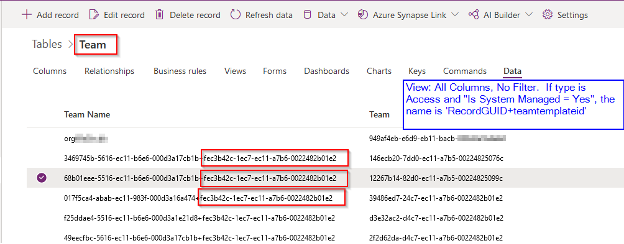
Now that you know where to find all three components, build a flow to perform the action:
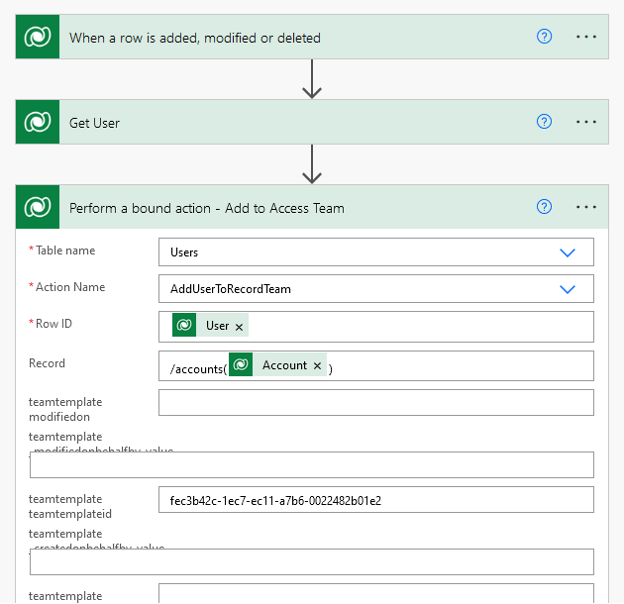
To remove a user, simply select RemoveUserFromRecordTeam and use the same syntax.
Citrin Cooperman’s Digital Services Practice has the experience necessary to set up the entire Microsoft Power Platform for your company, including Microsoft Power Automate, Power BI, and PowerApps. To learn more about how our team can help you implement effective technology solutions to achieve your strategic goals, reach out to your Citrin Cooperman advisor or Andrew Yoder at sales@citrincooperman.com.
Latest Articles

Uncharted No More: Fees and Carried Interest in the Independent Sponsor Sector
Read More

Improving Customer Experiences: The Case for Migrating to Azure
Read More

Shades of Grey: Disclosures Under Section 6103(e)(8)
Read More

Cannabis Industry Alert: Executive Order Directs Completion of Marijuana Rescheduling Rulemaking
Read More

