NetSuite users can often use a workflow to automate business process in lieu of having a developer write code. One business process that can be automated with workflows is creating an “After Field Edit” triggered action to calculate a commission value for a sales representative based on their participation percentage in a deal.
Understanding a challenge where a NetSuite workflow may help
There is a field on an order form which displays the value of the deal, but it is up to the user entering the order to set the percentage participation of the sales representative in this deal. Rather than manually doing the math, the user can automatically calculate the value due to the sales representative upon entering the participation percentage.
In this example:
- The order value is $250,000.00.
- The sales representative’s participation was 20% of the total order value.
- The user would like the “Rep Commission” field to display $50,000.00 ($250,000 * 20%) automatically.
Using an ‘After Field Edit’ trigger as a solution
A NetSuite workflow using an ‘After Field Edit’ trigger can achieve this by running the calculations after editing the “Order Value” or “Rep Percentage” fields.
- The “After Field Edit” trigger on Workflow actions allows fields to update automatically, in real time.
- Setting this trigger type allows the user to update a field value based on whether the user updates one or more other fields on that form.
- When setting up a new Workflow action, choose trigger on “After Field Edit.”
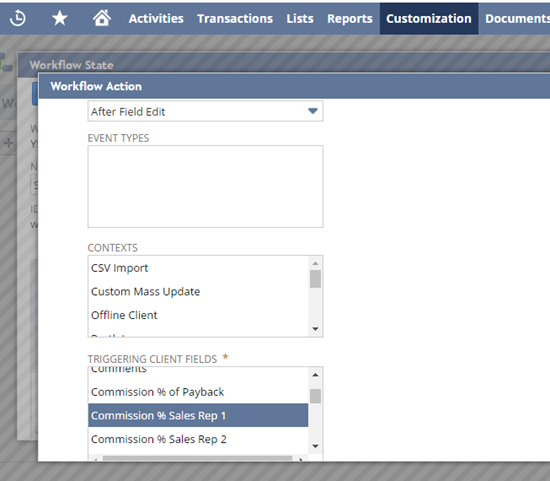
Special considerations for this NetSuite workflow
- Choosing the “After Field Edit” trigger will require the user to select one or more “Triggering Client” fields. These are the fields that must be edited to trigger the NetSuite workflow to update the field in question. They are not the fields whose values will change by this workflow state.
- If you should only update this field under certain conditions, you can specify those conditions in the “Condition” area. If this workflow state is calculating a value based on one or more other fields, it is recommended to set a condition that these fields contain data. If you neglect to do this, you may receive errors from NetSuite relating to null values.
- In the “Parameters” area, select the field you want this workflow action to update. You can set it to:
- A static value (the value will always be set to that value on update of the triggering client field)
- A value from another field on the record
- A custom formula to calculate a new value – this is what the current example uses

- If your NetSuite workflow contains multiple actions with the “After Field Edit” trigger, be mindful of dependencies between them. If one action cannot properly function without setting a field value with another action, put them in the right order by clicking and dragging the workflow actions in the workflow editor. Be sure to save your changes when finished.
- Ensure the workflow is in the mode of “Testing” or “Released” to view the workflow in action on your forms.
That concludes how to utilize NetSuite’s powerful workflow engine to calculate a sales representative’s commission share without writing any code. This is just the tip of the iceberg – there is so much more that you can do with NetSuite workflows.
Citrin Cooperman’s Digital Services Practice is comprised of professionals with extensive experience maximizing the benefits of the NetSuite platform. For more guidance on building NetSuite workflows or if you feel that your business is under-utilizing this extremely powerful application, reach out to your Citrin Cooperman advisor or sales@citrincooperman.com.
Related Insights
All InsightsOur specialists are here to help.
Get in touch with a specialist in your industry today.
